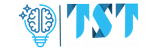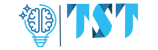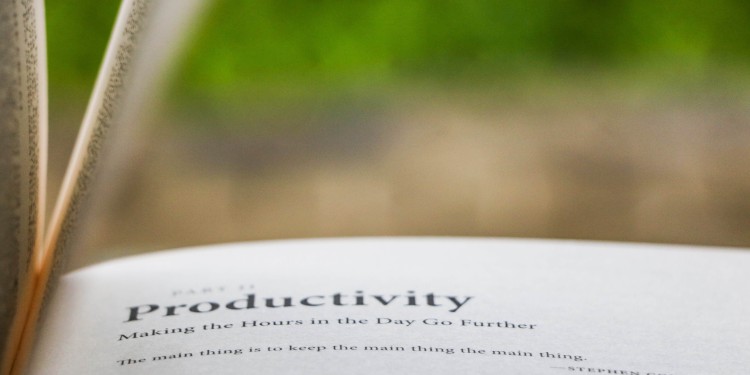
Best Productivity Apps
Photo by krisna iv on Unsplash
First of all, I want to start by saying that no one app or method works for everyone! Every person has their own style of learning and working and consequently will favour some methods over others! So to find your sweet spot, you have to experiment with different methods.
These days, there are many productivity apps to the extent that one gets lost trying to find the app that best suits their needs! Here, I will outline some of the most popular apps and the advantages and disadvantages of each so you can choose for yourself! I will split this post into two main sections: note-taking apps and organisation apps.
Note-taking Apps
One note
First, we have the One Note app, which is usually a part of the Microsoft office package, and you can usually download the app using your work/School account. This app is handy as you can create notebooks for every subject/course and consequently create dividers, pages and subpages to organise your work! It can be used for various purposes ranging from university courses to personal projects. The best feature is that you can sync your notebooks across your devices. A disadvantage is that since the pages don't have a limited size, it can get messy really quick if you do not organise your work on a page.

Notability
Second is the Notability app which is a favourite amongst apple device users. You can create subjects, dividers and documents within this app to have one divider per subject. In these dividers, you can add modules from that subject to have multiple modules within that subject. For example, my Physical chemistry course was broadly divided into thermodynamics, atomic structure, and kinetics. As you can see below, I found it very helpful to add lecture notes relating to each module in their respective slot. I personally found this app very useful to fill and sign forms for various purposes ranging from rent documents to my university documents. This app works best on an iPad because you can write with your stylus to solve your assignments and problem sheets. A major disadvantage of this app is that it is only offered on Apple devices, and you have to purchase both the desktop and the iPad/iPhone app and then sync it to a cloud service such as dropbox or google drive to use on the other device.
Notion
Finally, I would like to touch upon Notion, an up and rising app that has found a lot of traction from students, entrepreneurs and even corporations! This app is the ultimate productivity app and allows you to organise all your projects, courses, and life! Below is a template I created for my course this year. When you download the app, you can download various templates and guides to get you up and running. However, a major disadvantage is that you cannot write with your stylus to add diagrams or fill in forms, and formatting your typed documents is limited.

Anki
Another app, which mainly concerns students, is Anki which allows you to incorporate active recall and spaced repetition into your study to increase your efficiency and reduce study time! This app can be beneficial in subjects where you have to memorise loads of content or equations such as biology or mathematics. This app can be downloaded free for your desktop and can be synced across your devices (there is a small fee for the phone app!) which can be super helpful. The main downside is that the interface can be super intimidating at first (and is not as attractive as other apps such as Quizlet), but the spaced repetition algorithm pays off! Many tutorials teach you how to use the basic functions to get you up and running!
Other apps
There are many other apps such as good notes, Evernote and many more which you can explore and research to see which suits you best. The three I mentioned above are some of the most popular ones, and many other apps are quite similar.
Time management and organisation apps
Again, there are many apps out there that you can use and explore, but I will list the top 2-3 apps here!
Forest
Plant a tree whilst getting things done. This is the motto of the Forest app, which allows you to block distracting apps on various devices but is most commonly used to block distractions from your phone. After planting a certain number of *virtual* trees, you can use the points to plant a real tree somewhere in the world, which is super exciting, especially for environmentalists! To plant a healthy tree, you have to stay on the app for the specific period of time that you chose. This app is for free, and the best thing is that you can receive calls in case of emergencies, so it does not lock your phone! Another amazing feature of this app is creating rooms and planting a tree together with your friends (PS if one of you leaves the app, the tree wilts!)
Pomofocus
Pomofocus is a web app with a very similar framework to Forest, but it is a web app, so it is useful to time yourself on your laptop! Pomo- refers to the Pomodoro technique when you work for 25 mins then have a 5 min break! You can adjust that to suit your own optimum "focused time", but it is not advised to sit for more than one hour at once (well, unless it is a revision session). It doesn't block any distractions (so you have to have some self-control!) and you can set the period of time you want to focus on! A bonus is that you can create an account to track your progress.
Productivity methods
A post outlines various methods such as active recall and spaced repetition, so I am not going into any more details over here!
PS: Please do not fall into the spiral of trying to be productive 24/7 because we are humans, and we need to rest to function optimally :)
I hope you enjoyed & benefitted from this post,
Happy Learning!!!